Mobile internet for everyone and everything
How Much Internet Speed Do I Really Need?
What the Bandwidth Depends On
Who hasn’t experienced it? In the zoom meeting, your face freezes at the most unfavourable moment instead of confidently presenting the latest slide deck to your boss. Netflix just won’t load and the hypnotic spinning of the loading icon almost makes you fall asleep. Or the email with the three big attachments just won’t leave the outbox just before closing time. Slow Internet sucks! If you don’t want to have a hard time, you choose a data plan with a high internet speed. The market promises 100 Mbps, 300 Mbps or even 1 Gbps. But what are such technical terms all about? And what internet speed do you really need to use everyday applications?
…The Basics First
If MBit/s, upload and download speed are foreign words to you, a brief explanation first: The internet speed – also known as bandwidth – defines how quickly a file is downloaded from the internet to your device (or vice versa). The bandwidth is measured in megabits per second (MBit/s) and indicates how many of the smallest digital storage units “bits” are transmitted per second. For example, if your internet speed is 50 MBit/s, you download 6.25 megabytes in one second. This corresponds approximately to the size of a standard MP3 song.
But why is the Internet speed always indicated with two numbers? This is the upload and download speed. Upload means how fast you send data to the Internet. Download, on the other hand, refers to how quickly you download data from the Internet. Upload is relevant for video calls or uploading photos, for example, while download is used when surfing the Internet. As a rule, you use more download bandwidth than upload bandwidth, which is reflected in the composition of most internet tariffs: 5 Mbit/s upload speed is often offset by 10 Mbit/s download speed.
Now you have an idea of what the internet speed is, but you still don’t know how much of these Mbps you need. To arrive at the right decision, you should clarify the following two questions.
1. Which Internet Applications Do I Use?
First of all, you should consider which applications you usually use the internet for. Whether you are an avid gamer, influencer, Netflix addict or occasional surfer – the internet speed you need is always different and depends largely on your own usage behaviour. The following infographic gives you an overview of how many Mbps you need depending on your application.
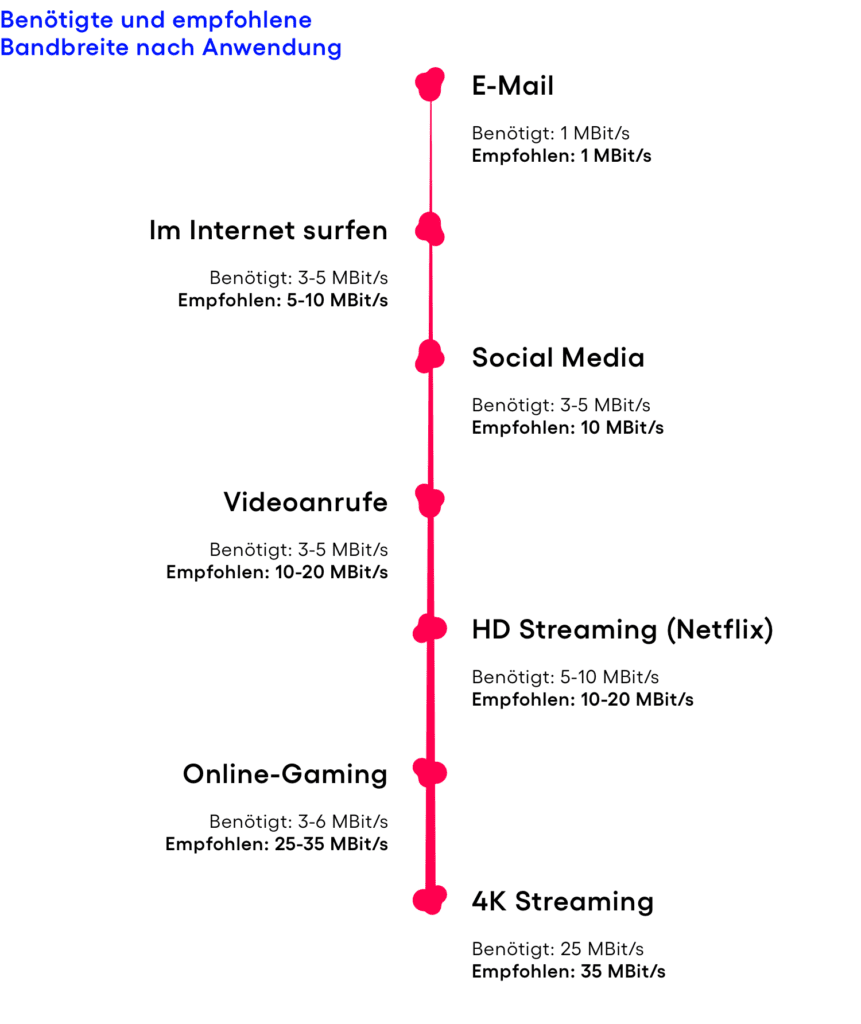
As you can see, some applications don’t need as high a speed as you might think. You only need 1 Mbit/s to send and receive emails. Social media and surfing the internet also only require 3-5 MBit/s, depending on the website. To be able to hold smooth video calls with your team, we recommend 10-20 MBit/s. As soon as it comes to streaming videos, 5 Mbit/s is sufficient, but depending on the image resolution, it can get tight. With 10 MBit/s you can enjoy Netflix in FullHD without any problems. If you want to stream films on your 4K device in UltraHD, you are well served with 25-35 MBit/s.
2. What other factors influence the internet speed?
You have a line with a speed of 300 MBit/s and only achieve 50 MBit/s using a speed test? Unfortunately, this is normal. The figures refer to maximum speeds. A lightning-fast Internet subscription does not necessarily guarantee an effectively fast Internet connection and the speed at which you actually surf depends on a number of factors.
Hardware
If you have a Wi-Fi router that only has a throughput of 300 Mbit/s, even the best and fastest internet tariff with several Gbit/s won’t do you any good: the potential of your line cannot be utilised and you can only surf at a maximum of 300 Mbit/s. Older WLAN routers and wireless standards in particular are often slower than the faster line you paid for.
It is also important to note that nearby networks can interfere with your internet connection. Unfortunately, it is a fallacy that your personal Wi-Fi guarantees you exclusive, unrestricted surfing pleasure: the Wi-Fi signal is transmitted via two different frequency bands – the 2.4 and the 5 gigahertz frequency. These channels are also frequented by e.g. other routers in the same building and slow down your connection at peak times.
In addition, your device must be able to keep up with the potential of your internet connection. If your device is outdated or the software and operating system are not up to date, your internet speed may be affected.
Number of devices & persons
The advantages of a WLAN router are both a blessing and a curse. Numerous devices can be connected to the internet. While this is perfect for an all-round connected household, it also means a significant reduction in the speed you end up getting for each individual application. So when choosing your data plan, the number of people or devices using your internet connection is one of the most crucial factors. If you’re streaming and surfing as a single person, relatively few Mbps will suffice, while more will be required if there are several people.
Local factors
Free and central positioning of the router is essential for a smooth Internet connection. It should be in a place where the signal can be affected as little as possible. Hidden between the sofa, cupboard and chest of drawers, even the best router is powerless.
If you are not surfing via fiber optic or cable network, but via mobile Internet, obstacles between you and the nearest mobile phone antenna can also hinder the connection. The further away you are from the mobile phone antenna, the weaker the signal strength. If the signal has to overcome hills, buildings and finally the insulation of your home on the way to you, the speed will be further slowed down. If too many people rely on an internet connection at peak times, the mobile phone antenna may also be overloaded and the speed will suffer.
Although it is not possible to eliminate all disturbing factors, it can help to be aware of them in case the internet connection should go down.
Ready to get online?
Answering both questions will help you to choose the right speed. Imagine yourself in various situations in your everyday life and use the above graphics as a guide. This will help you identify the speed that best suits your needs.
As an existing or prospective customer of DigitalRepublic, you can choose the right tariff after you have analysed your Internet needs.order a SIM card directly, measure how many MBit/s you can reach more effectively within the first free month and adjust the speed accordingly.you can upgrade or downgrade your subscription as you wish.
…And if all this is not tangible enough for you: our Flat 10 subscription is perfectly fine for surfing, watching Netflix and making video calls on your smartphone or tablet. The Flat 50 or 300 subscriptions are best suited if the connection is used for numerous applications via an LTE router at home.
If you are still searching for a proper router, also read our article on the right LTE router for your home and nothing will hold you back from smooth browsing, streaming, posting and texting.
Discover Our Other News Articles

What Digital Republic Does Differently…
Anyone who is familiar with cell phone subscriptions will also be familiar with the hype surrounding discounts, minimum contract terms, notice periods and hidden costs. Digital Republic was founded to provide a breath of fresh air in this environment. To achieve this goal, we do some things differently and some things not at all. You can find out what these are and why we are staying true to this course here.
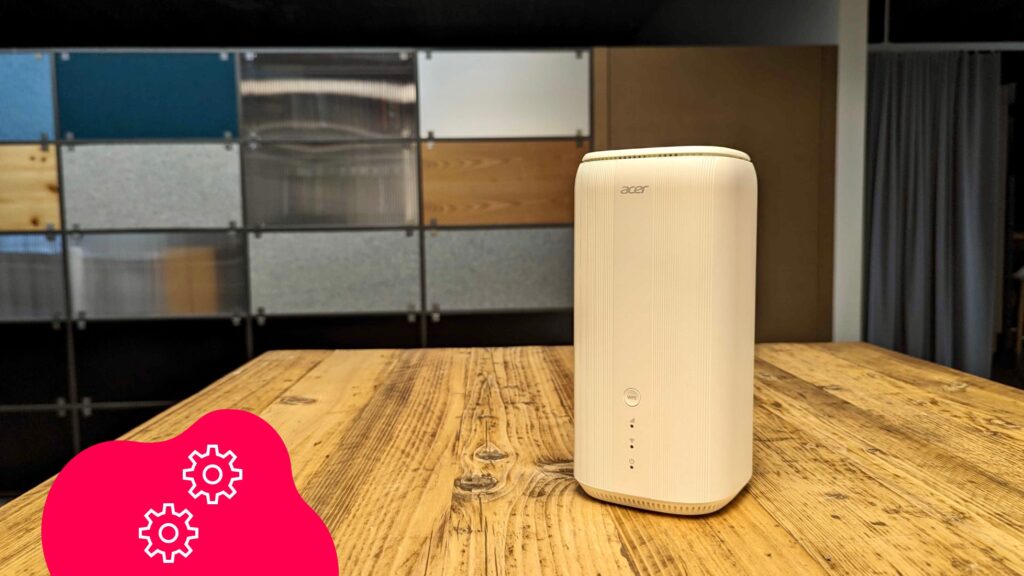
5G Router in Test: The Acer Connect X6E
With the Acer Connect X6E 5G CPE, we have unceremoniously replaced the Acer Predator X5. The reason is clear: With the X6E, Acer has put together even more functionality, an even stronger signal and an even lower sales price in a comparable form factor to create a package that is a great solution for 5G Internet at home or in the office for private individuals or small businesses.

Networked Laptops
If you have to keep a lot of appointments and still don’t want to do without the advantages of a dedicated and secure Internet connection, you can create an attractive all-in-one solution for your backpack with a SIM-enabled notebook. We present two devices and explain why we see SIM-enabled notebooks as the future of mobile working.
