Mobile internet for everyone and everything
Dual SIM: 1 iPhone, 2 Numbers – How Does That Work?
How the eSIM Turns Your iPhone Into a Dual SIM Device
Two phone numbers on one smartphone: sounds like a convenient way to separate private and business, right?
In the past, those who wanted to separate their business and private phone numbers had few attractive options: two different smartphones or two SIM cards that had to be changed manually as needed. The dual-SIM function solves this problem by allowing two SIM cards to be inserted and used in parallel. Until a few years ago, this was reserved only for a few devices with two SIM card slots. Thanks to eSIM, every new iPhone since 2018 – and many other new smartphones – are now able to have two phone numbers on one device at the same time.
Dual SIM Works Flawlessly and Flexibly With eSIM
The classic SIM card constitutes the first phone number and the integrated SIM, the eSIM, the second number. Both numbers are active at the same time, you stay connected and available at all times, and there’s no need to tediously swap SIM cards – or even lose them. You can define which one is your main number and which one should be used only for data or only for calling. You can also set this contact specific. That means, if a customer calls you, you can decide if the call should go via the business or the private number. You can also deactivate the business SIM card on the weekend and reactivate it on Monday, so you can enjoy your well-deserved time off.
Activate eSIM From Digital Republic in 5 Minutes
Create your account on Digital Republic. Select the option ‘Activate eSIM’. Then choose your tariff and verify your personal data. You will receive a QR code with your eSIM profile by email. Open the ‘Settings’ on your smartphone, go to ‘Mobile’ and select the option ‘Add mobile plan’. Now scan the sent QR code and you’ll be ready to make calls and surf with Digital Republic’s eSIM with a new number. In the same place, you can also choose how you want to use the dual-SIM feature. Your dual SIM iPhone is ready!
Discover Our Other News Articles

What Digital Republic Does Differently…
Anyone who is familiar with cell phone subscriptions will also be familiar with the hype surrounding discounts, minimum contract terms, notice periods and hidden costs. Digital Republic was founded to provide a breath of fresh air in this environment. To achieve this goal, we do some things differently and some things not at all. You can find out what these are and why we are staying true to this course here.
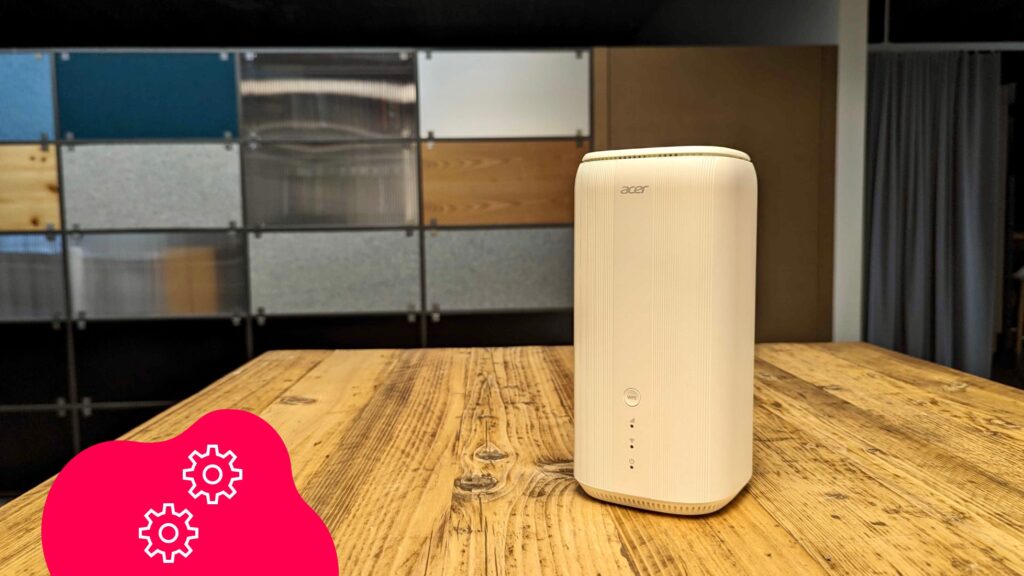
5G Router in Test: The Acer Connect X6E
With the Acer Connect X6E 5G CPE, we have unceremoniously replaced the Acer Predator X5. The reason is clear: With the X6E, Acer has put together even more functionality, an even stronger signal and an even lower sales price in a comparable form factor to create a package that is a great solution for 5G Internet at home or in the office for private individuals or small businesses.

Networked Laptops
If you have to keep a lot of appointments and still don’t want to do without the advantages of a dedicated and secure Internet connection, you can create an attractive all-in-one solution for your backpack with a SIM-enabled notebook. We present two devices and explain why we see SIM-enabled notebooks as the future of mobile working.
