Tablets – 5G or Rather WI-FI?
Updated on June 30, 2025
Devices tend to merge over time. The cell phone, MP3 player, PDA, camera, and flashlight have been replaced by the smartphone, and many people no longer need separate devices for these applications in their daily lives. Since the advent of tablets, a lively debate has marked their history: are tablets replacing laptops and/or even desktop computers? Opinions differ, but tablets have one advantage over laptops: they are truly mobile, i.e., compatible with SIM cards or eSIMs. Nevertheless, the question often arises: is the extra cost for built-in mobile connectivity in a tablet really worth it? With a few exceptions, we say YES.
5G or Wi-Fi – A Multi-Layered Decision
The decision to buy a cellular tablet or a Wi-Fi tablet is often determined by price. The 5G tablets are more expensive than the Wi-Fi-only models and there are recurring costs for the data connection. Many conclude that it is hardly worth buying a cellular tablet.
One thing is clear: Anyone who surfs via 5G surfs independently of location and often also more securely and faster than in public WLANs. The recurring costs for the data connection can also be significantly reduced by choosing the right provider. Many mobile providers have recognized the potential and offer special rates for tablets.

Digital Republic goes even further and lets you pay only for mobile data when you need it with data-only plans and flexible pausing. This means you can stay connected when you need to, without having to commit to a multi-year contract, as is the case with some other providers.
Are you mainly working at home or in the office with your tablet? Then simply pause your subscription and save yourself the fees.
Going on vacation and want to be connected on the go with your tablet? Reactivate your subscription and only pay for the month you’re away. Incl. unlimited data volume and 5G in Switzerland.
5G Tablets Deliver the Better Mobile Work Experience
Finally, the question remains whether it is still appropriate for a mobile work device like a tablet to use a hotspot via cell phone in 2023. In any case, it does not help the smartphone’s battery and bandwidth.
In addition, not all cell phone providers allow the use of their SIM cards in mobile hotspots. Depending on the provider, this even includes the smartphone. In such a case, the smartphone’s hotspot function is only grayed out or not displayed at all.
So if you’re on the go a lot and want to enjoy a seamless and stable working experience even when you’re on the road, a mobile tablet could be the perfect choice. The Pro models from various manufacturers in particular stand out with 5G and a desktop mode, making them a viable replacement for laptops in many everyday business situations or at universities.
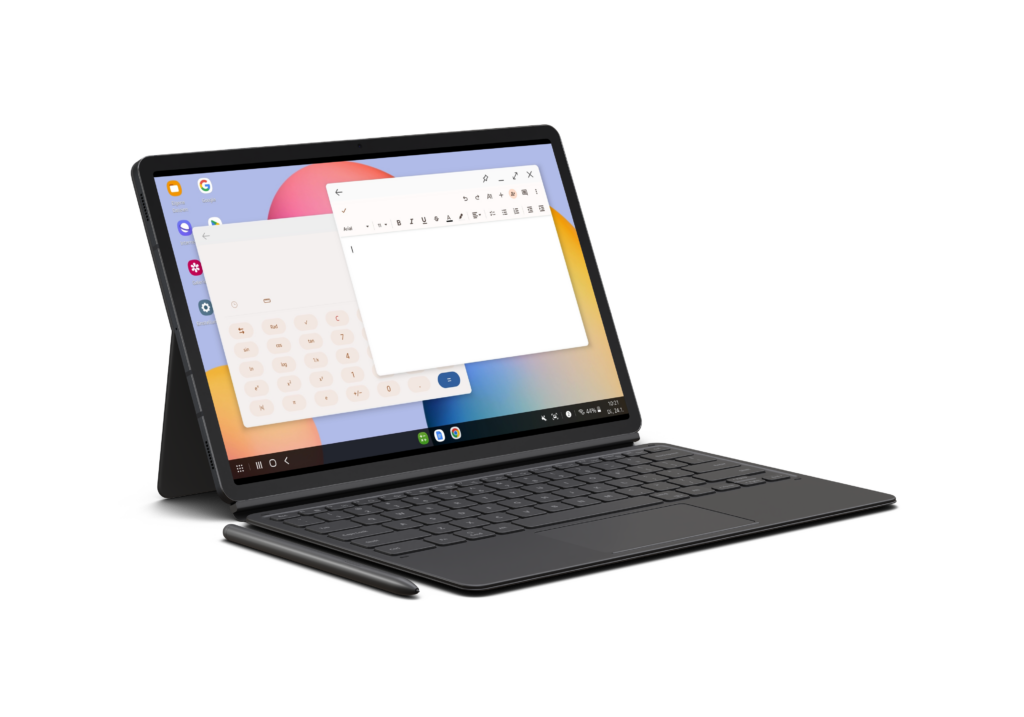
The connection speed of 5G mobile communications is easily sufficient for all mobile applications, and the flexibility of mobile data plans from the right providers makes SIM slot variants an attractive complete package for more and more people.
For Whom Is a Cellular Tablet Worth It?
In principle, it is always worthwhile to have mobile devices that are also networked as mobilely as possible. However, because the purchase costs for a tablet can (still) be reduced by not using cellular, the more differentiated answer looks a bit different:
Those who value seamless mobile connectivity and rely on a flexible provider like Digital Republic are better equipped for all eventualities and in most cases better advised with a SIM-enabled tablet.
On the other hand, users who mainly work on the tablet at home or in an office with a secure WLAN can save the surcharge for the cellular connection.
If you already have a mobile tablet and are still looking for an affordable connection, we recommend our Flat 10 tariff for $10 per month. Of course, you can cancel or pause your subscription at any time and there are no hidden costs! You can find more information about our tariffs here.
Discover Our Other News Articles

Payment Terminals for Everyone!
The world is becoming increasingly cashless. Small and medium-sized businesses in particular are faced with the challenge of having to accept electronic payments when dealing directly with customers. The necessary equipment is often expensive, complicated, and comes with a monthly base fee. But there are alternatives!

The Development of Our Ideal Cell Phone Plans for Switzerland
The path to the current Trio Flat Mobile Swiss, Flat Mobile, and Flat Mobile Plus cell phone plans is also an example of how Digital Republic wants to function as a provider and where its priorities lie. We have quickly transformed ourselves from a pure data SIM provider to a cell phone plan provider. And we have completely rethought the development process.

The Affordable Mobile Provider With Award-Winning Service
When it comes to mobile providers in Switzerland, the wheat is often separated from the chaff when it comes to price. Either you pay little for your subscription and do without services like support or 5G, or you go to one of the big providers and pay more than you might like. At Digital Republic, you get both!
