Mobile internet for everyone and everything
Apple Expands Dual-SIM Features
Small Changes – Big Difference!
Sometimes it’s the little things that make a big difference. Dual-SIM configurations are commonplace, especially in the business context. Those who want to separate work and private life usually use different phone numbers and accordingly different SIM cards or eSIMs. However, Apple has long had a different focus here, until now! With the update to iOS 17, Apple gives its users interesting features in the phone and messaging app. They are small changes, but they make a big difference for those who rely on dual-SIM.
iMessage – Order in Messages
People who use two numbers to separate their private and work lives, for example, usually don’t want to reply with the wrong number or mix private and business chat histories. Now, on iPhones with iOS 17, message histories can be sorted by SIM.
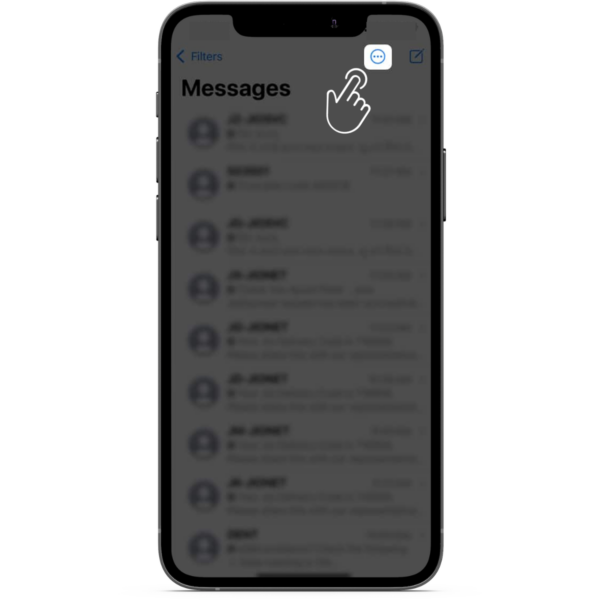
You can decide for yourself whether you only want to see messages from phone number 1 or phone number 2. This not only creates a better overview, but also prevents you from replying with the wrong number or in a wrong chat in the stress of everyday life.

Phone App – Separate Ringtones and More!
If you use multiple numbers, you also want to know which number is being called at any given time. That’s why you can now define separate ringtones for each SIM or eSIM with iOS 17. For example, you can choose your favorite song as the ringtone for your private SIM and something more serious, like a classic office ringtone, for the business SIM.
Also, when you call someone back, you can now decide which number you want to call from. This is especially useful when you call back to an unknown number but don’t want to use your primary number ( think call center).
Rounding out the new phone features is an improved voicemail that even shows you instant transcripts of what was said when you forward someone to your mailbox. How well this works in Swiss German remains to be seen.
The Easiest Way to Benefit From Dual-SIM
A dual-SIM setup has many advantages. You can separate your business from your personal life, use a separate number for two-factor authentication and registration so you don’t have to reveal your main number, and dual-SIM also allows you to test a new provider without having to change your subscription or port your number right away.
Of course, a secondary number (especially if it is only used sporadically) should not cost too much and should not tie you to an additional contract. That’s why Digital Republic’s rates are particularly well suited for a dual-SIM or dual-eSIM configuration.

By the way, you can test Digital Republic both as a SIM and as an eSIM for one month free of charge! Without a contract and without having to deposit a payment method.
So whether you simply need a separate number for incoming SMS and calls, a data flat rate alongside your prepaid subscription from another provider, or a full-fledged second cell phone subscription: Digital Republic offers complete freedom.
Discover Our Other News Articles

The Development of Our Ideal Cell Phone Plans for Switzerland
The path to the current Trio Flat Mobile Swiss, Flat Mobile, and Flat Mobile Plus cell phone plans is also an example of how Digital Republic wants to function as a provider and where its priorities lie. We have quickly transformed ourselves from a pure data SIM provider to a cell phone plan provider. And we have completely rethought the development process.

The Affordable Mobile Provider With Award-Winning Service
When it comes to mobile providers in Switzerland, the wheat is often separated from the chaff when it comes to price. Either you pay little for your subscription and do without services like support or 5G, or you go to one of the big providers and pay more than you might like. At Digital Republic, you get both!

Why 5G Is Not Always Equally Fast
Sometimes fast, sometimes slow, sometimes suddenly 4G again. The network indicator on your smartphone suggests that it is connected to the internet via either 4G or 5G. In fact, a complex mechanism and a lot of communication between your smartphone and the network is taking place in the background to ensure that you always have the best possible connection.
