Mobile internet for everyone and everything
Everything You Need to Know About the eSIM!
The eSIM will replace the classic SIM card. The iPhone 14, the first smartphone without a physical SIM card slot, has already been launched on the US market. With the iPhone 15, this innovation could also reach Europe and if the development is as expected, other manufacturers will follow. So it’s time to think about the eSIM and answer any questions you might have. As one of the first eSIM providers in Switzerland, Digital Republic has a wealth of expertise to share!
Table of Contents
- What Is an eSIM?
- What Does “eSIM” Mean and How Does It Work?
- What Are the Advantages of an eSIM?
- Which Devices Support the eSIM?
- Where Can I Get an eSIM in Switzerland?
- How Secure Is the eSIM?
- How Do I Activate an eSIM?
- How Do I Delete an eSIM?
- Can the eSIM Also Be Used for Roaming?
- What Comes After the eSIM?
1. What Is an eSIM?
An eSIM, or “embedded SIM,” is basically nothing more than a small chip that is permanently soldered into many newer smartphones. This chip can store the information that would normally be stored on a conventional SIM card.
Using an eSIM makes registering with mobile carriers much easier and less complicated, but that’s not all! eSIMs also allow devices to be built more compactly and densely.
2. What Does “eSIM” Mean and How Does It Work?
The abbreviation “eSIM” stands for “embedded subscriber identity module”. The subscriber identity module (SIM) identifies you in your provider’s network and allows you to assign and bill your mobile connection. In this case, “embedded” means that the SIM does not sit on a piece of plastic like a SIM card, but is soldered directly into the end device, such as your smartphone.
Among other things, a unique IMSI number is stored on the chip, which is then assigned to you as a customer when you activate the eSIM. This enables your provider to assign the SIM to your customer account and bill you for its services. In functional terms, the eSIM is nothing more than a SIM card that is permanently installed in your device and can be provided with profiles from different providers.

3. What Are the Advantages of an eSIM?
Convenience: You can easily switch between mobile carriers and plans without having to change SIM cards. Plus, there’s no shipping time, so you can activate a new eSIM in minutes without having to go to a store.
Security: eSIMs are more secure than physical SIM cards because they are less likely to be lost or damaged. The latest security standards for the transmission of eSIM profiles also prevent malware from landing on your smartphone via an eSIM QR code.
International travel: eSIMs make it easy to use your smartphone in different countries, as you can simply download a new profile from a mobile operator when you arrive. So you can avoid expensive roaming and just use a local plan instead.
Denser devices: smartphones without a SIM slot lose another opening in the casing and offer more internal space for memory or battery. This makes eSIM devices more compact and denser against dust and water.
Sustainability: The eSIM makes it possible to dispense with classic SIM cards, which no longer have to be manufactured and shipped. This makes the eSIM as a digital product much more sustainable than the classic SIM card made of plastic.
4. Which Devices Support the eSIM?
Many newer smartphones and tablets already support eSIM. If you want to find out whether your device is also eSIM-enabled, simply check the settings. If you find an option for adding an eSIM under the settings for “Mobile”, “Calls”, “SIM cards” or similar, your device is eSIM-enabled.
Alternatively, you can simply try scanning the eSIM code of a friend. If your smartphone recognizes the link as an eSIM and lets you add a new mobile plan, it is also eSIM-enabled. Most online stores also let you filter the listed devices by SIM type. So if you are looking for an eSIM smartphone or tablet, it is worth taking a look at the filters.
5. Where Can I Get an eSIM in Switzerland?
Most Swiss providers also offer eSIM rates. Unfortunately, the providers differ quite a bit in terms of activation fees, contract terms, and the ordering process. Some providers even sell the eSIM in a physical store.
“There, you then buy a cardboard card on which the QR code for the eSIM is printed. It’s a complete mystery to me how you can come up with a process like that.
– Ralf Beyeler, telecom expert at moneyland.chIt makes me wonder what the product managers were smoking when they developed these processes, that they’re selling a completely digital product in physical stores instead of over the Internet.”
Digital Republic’s eSIM can be easily ordered via the customer portal and activated within minutes. The following video shows you how easy it is and since Digital Republic has no activation fee or minimum contract period, the Digital Republic eSIM is also a great way to test this new technology for a month. Take a look!
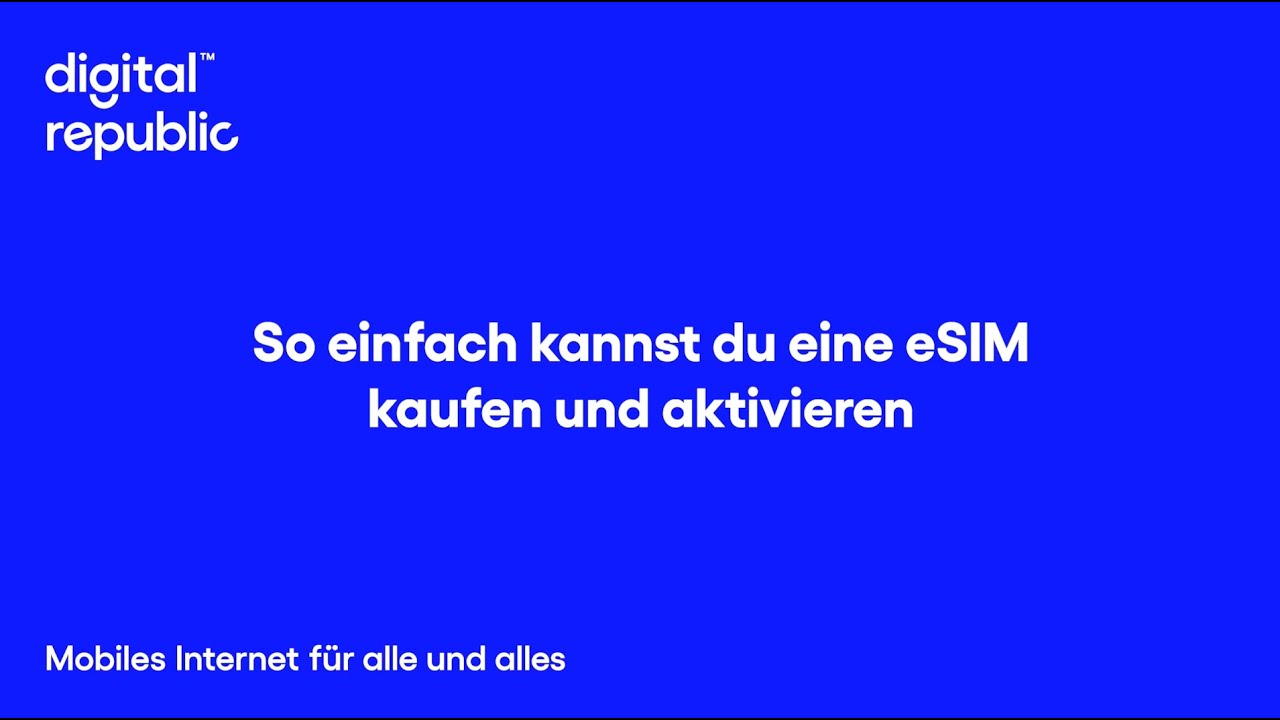
6. How Secure Is the eSIM?
The eSIM serves the same purpose as a physical SIM and also provides the same basic security measures such as PIN and PUK. In addition, communication with the server that provides your eSIM is secured by GSMA standards. Read more about this in this article.
The eSIM is considered more secure than the physical SIM because it cannot be removed from the device, stolen or tampered with. As long as you are in possession of your smartphone, your eSIM is also safe.
7. How Do I Activate an eSIM?
Activating an eSIM is child’s play! Provided, of course, you have an eSIM-enabled device. With most newer devices, all you need to do is scan the QR code you receive with the camera app. Your smartphone will then recognize that the code is an eSIM, and it will suggest adding the new mobile plan in a pop-up. However, we are happy to give you a step-by-step guide for the two most popular brands as a rough guide. The steps may vary slightly depending on the manufacturer and model:
On the iPhone
- scan the QR code of the eSIM with your camera app
- a message “Mobile plan detected” will appear. Tap the message and then tap “next”
- now select the function “add mobile plan” (if you are asked to enter a confirmation code, enter the number provided by your provider) Done!
On a Samsung smartphone
- open the “Connections” tab in your settings and tap on “SIM card management”
- now tap on “Add mobile plan”
- tap on “Add via QR code”, scan the QR code and then confirm by tapping on “Add” again. Done!
8. How Do I Delete an eSIM?
Of course, you can also remove eSIM profiles from your smartphone, for example, if you need space for another profile or change your provider. Again, the exact steps vary slightly from manufacturer to manufacturer, but you can usually find the corresponding function in the settings under “Mobile Network” or “Network & Internet”:
On an iPhone or iPad
- go to your settings from the home screen
- tap on “Mobile network”
- under “Mobile plans” select the eSIM profile you want to delete
- tap on “Remove mobile plan”
On an Android smartphone
- go to your settings via the app drawer
- tap on “Network & Internet” and then on “Mobile network”, then tap on “Expanded”, “eSIM profile”
- tap on “Advanced” and then on “Cellular service provider
- tap on the settings icon next to the profile you want to delete and then tap on “Delete”
- confirm the deletion in the popup
9. Can the eSIM Also Be Used for Roaming?
The eSIM works just like a traditional SIM card. You can therefore also use roaming packages when you are on the road. Roaming is only deactivated by default on certain devices, such as the Apple Watch, for cost protection reasons.
With the eSIM, you also have the advantage that you can simply load an eSIM from a local provider onto your smartphone abroad. For many countries, there are also special eSIM roaming providers like Airalo or Truphone. This saves you a lot of money compared to classic roaming, depending on the zone. Digital Republic recommends using roaming packages primarily in zone 1 (EU/USA) and using local providers for the more expensive zones.
10. What Comes After the eSIM?
The eSIM will replace the classic SIM card, that much is certain. What comes after the eSIM is also already known, but you as users will probably not notice much about it. While the eSIM is still installed as a separate chip in the device, the successor to the eSIM is already an integral part of the processor chip.
In newer SoC (System on a Chip) architectures, the SIM is stored directly in the SoC. This new form of SIM is called “iSIM” or “integrated SIM”. The iSIM is also expected to be loaded onto the device via a QR code and will include the same functions as the eSIM. You can read more about the iSIM and the entire SIM development in this article.
Want to Know More?
If you have read this far and would like to learn more about the eSIM, take a look at esim.ch! On this page we collect and publish news about the development of the eSIM and answer other questions you may have about the technology and use of the eSIM.
Discover Our Other News Articles

What Are Mbits and How Many Does a Cell Phone Need?
Whether it’s your home internet or your cell phone plan, Mbits are being talked about almost all the time. It’s clear that Mbits are supposed to indicate the speed of your internet connection. But what the numbers actually mean is not always clear. Does the principle of “the more, the better” apply? Or is there an ideal speed for smartphones?

Router vs. Hotspot: What’s the Difference?
If you want to connect to the internet, you usually do so via a router or hotspot. Both are sold as separate devices, and there is sometimes a lot of confusion when it comes to finding the right device for your needs. We want to clarify the terminology and tell you what distinguishes a router from a hotspot.

Tablet or Laptop? What’s Best for You?
Tablets have been acceptable as primary computers since the introduction of the iPad Pro, at the latest. Students have appreciated the light weight and flexibility of tablets for lecture notes for quite some time, but laptops have usually been the primary devices. Whether or not a tablet is the better choice as a main computer for you depends on your requirements and habits. To help you decide, we have summarized the strengths and weaknesses of the device types for you.
