Will Smartphones Replace Our Main Computers?
Android Desktop View Could Signal the Start
We have been playing with this scenario for a long time: Could our smartphones become our primary computers and completely replace laptops, tablets, and other devices? Apart from professional applications, many things can be done in a browser or mobile application. The only thing that makes us turn to a PC or Mac for these applications is convenience. But do we really need an entire additional computer for that?
The Samsung DeX Vision
Samsung has been offering a functional desktop mode on its smartphones and tablets for years with “Desktop-eXperience” DeX, which allows all apps on the smartphone to be run in a Windows-like environment.
External monitors, a mouse, and a keyboard can be connected via a docking station or USB-C hub, transforming the Samsung phone or tablet into a desktop computer.
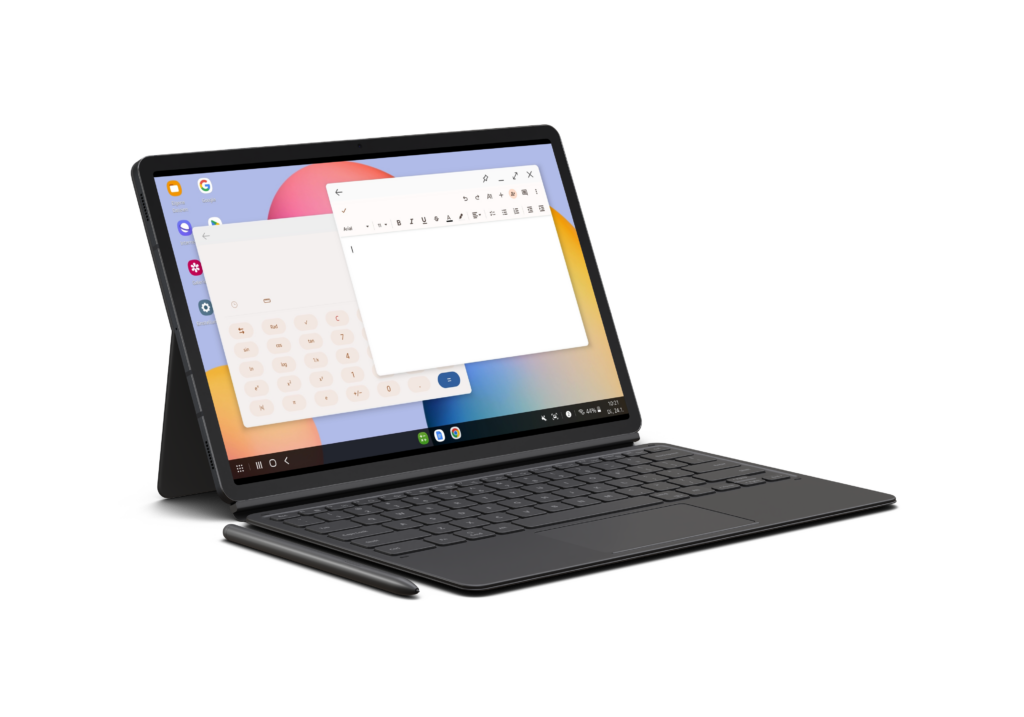
In theory, this means that the vast majority of everyday tasks performed by average home users can be carried out easily with the convenience of a laptop, only directly on a smartphone. In terms of memory and processor performance, flagship smartphones are now almost on par with laptops, and the price difference between the two device classes is also narrowing.
Samsung’s vision of a small PC that fits in your pocket is therefore in line with the general development of digital services and mobile devices. However, DeX has not yet made it from the niche market to the mass market.
Android Desktop View Could Make Millions of Smartphones Desktop-Ready
With an estimated user base in the billions, Android is the most widely used mobile operating system in the world. Alongside tablets and smart TVs, smartphones make up the largest device category.
Anyone familiar with Android’s developer mode knows that a desktop mode for the Linux-based OS has been in the works for some time. According to Android Authority, however, this mode could soon be rolled out on the stable channel as an update, either with a quarterly update of Android 16 or with Android 17.
The convergence of ChromeOS and Android, which has been observed for some time, also indicates that Android is set to become desktop-compatible. You can see the current status of Android Desktop View in the following demo video.

For Whom Is a Smartphone a Suitable Replacement for a Laptop?
It is clear that Android cannot replace Windows or Mac computers in all areas. Nevertheless, the “mobile desktop system” could prove successful, as the vast majority of users use their computers either to consume content or for light office tasks that can be covered by mobile applications or browser applications.
If you also use a cloud service such as Google Drive or Microsoft 365, you won’t need much local storage and could save yourself the expense of buying a dedicated desktop computer.
You can test desktop mode by installing the latest beta version of Android and activating the developer options. In the developer menu, you must activate the two options “Force desktop mode” and “Force activities to be resizable.”
You can then connect an external screen, mouse, and keyboard to your smartphone and should automatically see desktop mode.
Caution: We recommend that only experienced users use the developer options, as using beta features may damage your device and the data on it.
Discover Our Other News Articles

Payment Terminals for Everyone!
The world is becoming increasingly cashless. Small and medium-sized businesses in particular are faced with the challenge of having to accept electronic payments when dealing directly with customers. The necessary equipment is often expensive, complicated, and comes with a monthly base fee. But there are alternatives!

The Development of Our Ideal Cell Phone Plans for Switzerland
The path to the current Trio Flat Mobile Swiss, Flat Mobile, and Flat Mobile Plus cell phone plans is also an example of how Digital Republic wants to function as a provider and where its priorities lie. We have quickly transformed ourselves from a pure data SIM provider to a cell phone plan provider. And we have completely rethought the development process.

The Affordable Mobile Provider With Award-Winning Service
When it comes to mobile providers in Switzerland, the wheat is often separated from the chaff when it comes to price. Either you pay little for your subscription and do without services like support or 5G, or you go to one of the big providers and pay more than you might like. At Digital Republic, you get both!
