Mobile internet for everyone and everything
Switch off Your Router – Save Power!
Many of our customers use our SIM cards in a router. These usually work so smoothly that you almost forget about them. However, a router also consumes electricity all the time, which is why it can be worthwhile for the environment and also the electricity bill to get into the habit of a few tips. Especially in the current times, we personally also take our responsibility and turn off our routers at night. We’ll show you how much you can save by doing this and how easy it is to implement it within your own four walls.
This Is How Much Power a Router Consumes:
How much your specific device consumes depends on the device type. You can calculate the consumption for your device if you know how many watts of power the device consumes. The formula is quite simple:
Power (W) x operating time (h) = consumption in watt-hours (Wh) : 1000 = consumption in kilowatt-hours (kWh)
Example: A 60 watt light bulb that lights up for one hour:
60 (W) x 1 (h) = 60 Wh : 1000 = 0.06 kWh
If your device does not indicate power, but volts (V) and amps (A), you can calculate the power by multiplication:
V x A = W
A modern router consumes between 87 and 175 kilowatt hours of electricity per year in continuous operation. This is roughly equivalent to the consumption of 180 washing cycles of a washing machine or 10,000 cell phone charges. In one year, this consumption is equivalent to about 18 francs. Next year, the same consumption will cost 23.50. Even though these are small amounts, at least the price increase in the following year shows that an undersupply of the market is real and savings measures are required.
In addition to the sheer energy consumption, the environment also benefits when we use our devices smarter and more efficiently. The CO2 emission of a router due to the pure power consumption of 100 kWh per year corresponds to about 12 kg CO2 or the production of 1.2 kg beef in Switzerland. Reason enough for us to adjust our behavior a bit, and maybe for you too.

This Is How Much Energy You Can Save by Turning off the Router:
If you turn off your router during the night and on vacation, you save about one third of the energy consumed. To continue with the above-mentioned comparisons, this corresponds to a saving of 33 kilowatt hours, 4.2 kilograms of CO2 or 3,300 cell phone charges. Of course, this effect can be increased even more if the router is consistently switched off when no one is at home. There are several ways to make this work as simply as possible:
Use a Kill Switch
Many routers are placed discreetly and are therefore not always easily accessible. This makes constant switching on and off tedious and unattractive. However, you can counteract this with a simple power strip. With the switch of the accessible power strip, you can disconnect the router and other devices directly from the household power when you go to bed or leave the house.
Use a Time Switch for Your Router
Install a timer to turn off your router automatically. Some routers also allow you to define operating periods in their settings. Like a timer, the router will switch off automatically if you define an off-time from 01:00 to 09:00. On working days, you can also extend this time until the end of the working day if no one is at home during this time.
Use Your Router On-Demand
This is definitely the most complex variant, but it also saves the most power. Instead of leaving your router running by default, you can position it within easy reach and only turn it on when needed. This way, you can save about 85% of the energy depending on the usage. This can be implemented quite easily, especially with the smaller and mobile 5G routers. On average, a person in Switzerland spends only 3.5 hours online per day.
Here’s What to Consider:
In our company, most people turn off their router during the night, either via a timer or with a power strip. However, most routers are set to install system and security updates during the night. So if you regularly turn off your router, you should schedule a night of continuous operation every 3 months or so, so that the router can update itself, or run the updates manually.
Some 5G routers are also equipped with a battery. It is recommended to remove the battery when it is 60% charged if the router is to be used stationary for a longer period of time. This ensures that the router also switches off when you disconnect it from the network and also saves the battery. If the battery cannot be removed, you should treat the router like a smartphone and not leave it plugged in constantly.
Are You In?
We have gotten into the habit of turning off our routers when not in use. But there are also numerous other devices that consume power unnecessarily. Game consoles and TVs on standby and unused chargers plugged in are other examples. All these devices add up to a large savings potential that can be realized with little effort.
We have decided to make our individual contribution to saving electricity because we want to reduce the burden on the grid and the environment. If many people get into the habit of making small changes, such as switching off the router, supply security can be increased and our ecological footprint further minimized. A smart goal that we, as a smart provider, naturally endorse, you too?
Discover Our Other News Articles

Flat Mobile Plus Is Here! And It’s Packed With Roaming!
One thing leads to another. About a month after we launched the most affordable all-inclusive subscription for Switzerland, Flat Mobile Swiss, we are now rounding out our offering. With Flat Mobile Plus, frequent travelers or those who really like to have everything included get a subscription that’s right for them. For CHF 25 per month.

Affordable Roaming Even Outside Europe
Roaming within zone 1 (EU/US/UK) has hardly been a problem for quite some time. However, for travelers outside this zone, roaming is still becoming an expensive issue. We are countering this with a new eSIM service: the Digital Republic Travel-eSIM!
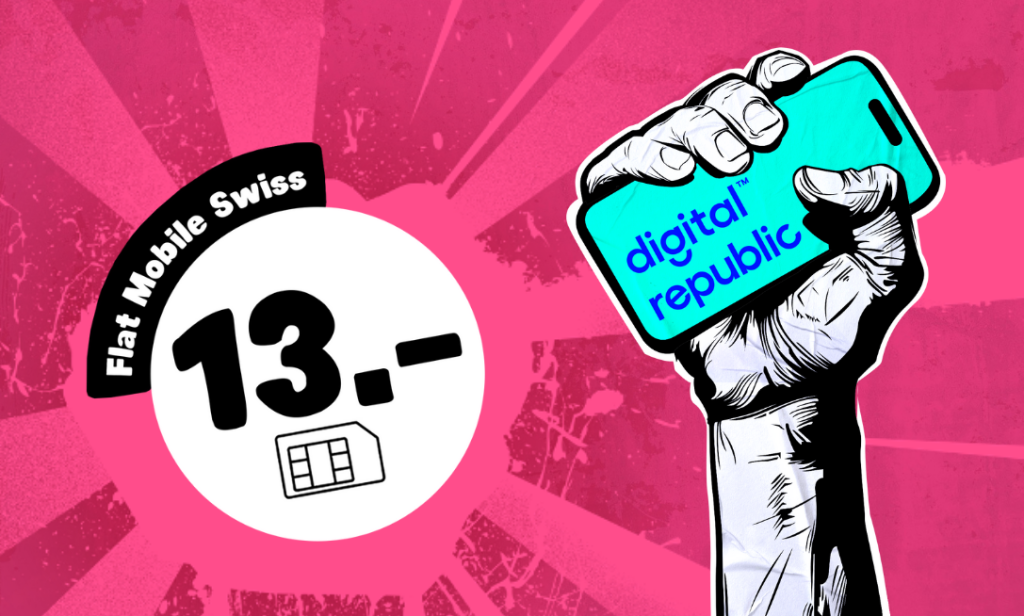
Flat Mobile Swiss by Digital Republic
Simple, transparent and fair: with Flat Mobile Swiss, Digital Republic is launching an unbeatable cell phone plan for anyone who wants to make calls and surf the internet in Switzerland without worries. For just 13 francs a month, customers get unlimited data, calls and SMS in Switzerland – with no activation fees, no minimum contract term and with personal customer support.
