Mobile internet for everyone and everything
LTE Router Test: The Nighthawk M2
The Modern All-In-One Solution for Your Apartment
More and more people are connecting their homes to the Internet via the mobile network. Be it in a vacation home, in rural regions without a fiber optic connection, or simply because they appreciate the flexibility and freedom. If you want to connect your home to the Internet via the cellular network, you need a good cellular router. Such devices are available in a wide variety of designs and price ranges. We tested the Nighthawk M2 from Netgear for you. This much in advance: The Nighthawk M2 is a solid device that does not disappoint even under suboptimal conditions.
Hardware – Small Yet Still Full Featured
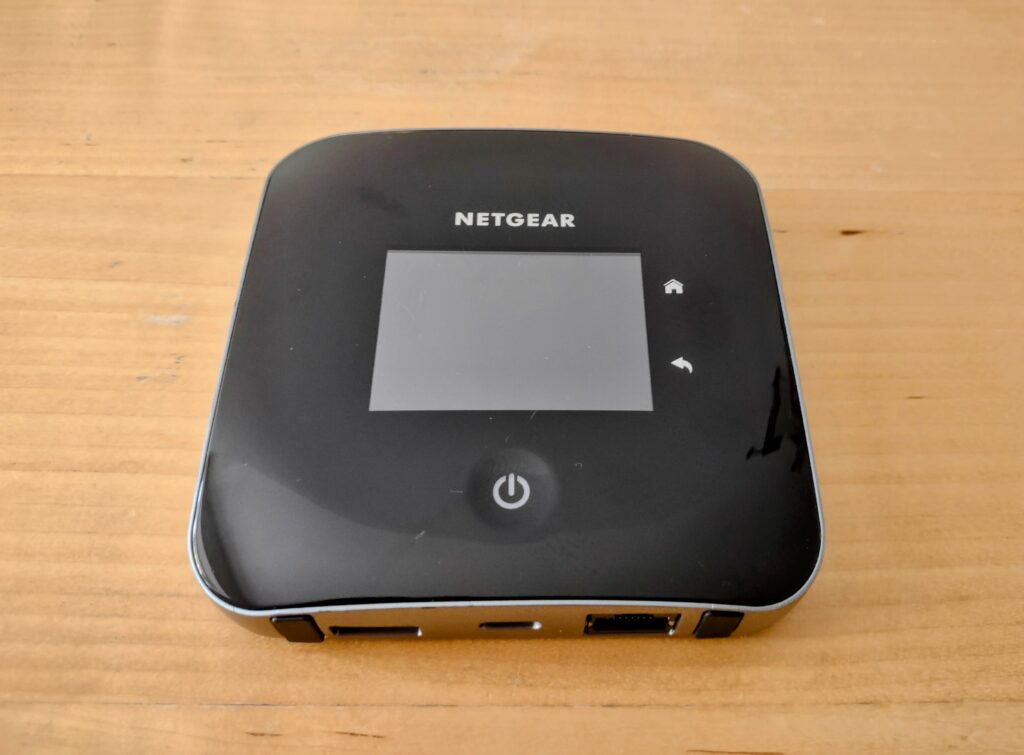
The device measures 105x105x20mm and weighs 240g. Thus, it easily fits into any backpack and also disappears inconspicuously on a bookshelf at home. The replaceable battery with 5,040 mAh lasts for about 10 hours in normal home use. However, the router can also run permanently via the power outlet without any problems, but the battery should be removed for this use and stored at about 60% charge to maintain its lifespan.

At the back of the plastic casing, there is an Ethernet port for direct connection to a computer or a mesh system, a USB A port for data carriers, and a USB C port for the power supply. Finally, two TS9 ports for external LTE antennas are well hidden behind two rubberized plastic covers that can also serve as feet.

Overall, the router is solidly built and looks appealing. The plastic casing might look a bit cheap to some, but it does not interfere with the wireless connection and can withstand light bumps or a fall from a table well.
Besides the router, the scope of delivery also includes a power supply and a USB-C cable.
Connectivity – Secure and Fast
The Netgear Nighthawk M2 is a mid-range LTE router that supports download speeds of up to 2Gbps thanks to the fast Qualcomm SDX24 modem. However, depending on the available network, the effective speed of the Internet connection can be significantly lower (e.g. 4G up to 100Mbps or 4G+ up to 300Mbps). However, these speeds are also sufficient for everyday household applications. We therefore recommend our Flat 300 rate for the Nighthawk M2 for a multi-person household and also include it in the corresponding router bundle. The following frequency bands are supported:
Mobile telephony
Wi-Fi
Application – Simple and Smart
Setting up the router is extremely simple. After inserting the SIM card, just tap the power button and the router connects to the LTE network. With a SIM card from Digital Republic, there is no need to enter the PIN code, since we keep the connectivity of all devices as uncomplicated as possible and have therefore deactivated the PIN request by default. However, if a PIN is still requested, it can be entered directly via the router’s touchscreen. The router settings can also be adjusted either via the touchscreen or via the Netgear mobile app. The app is available for both iOS, and Android and makes managing the network super easy. Alternatively, you can also access the router via the web browser using the default address 192.168.1.1 from any connected device.
The router’s location in the apartment became a bit tricky in the test. Since the connection speed depends on the network reception, the router has to be placed in a suitable location. In the 70m2 test apartment, thick exterior walls and relatively small windows restricted the choice to the larger rooms near the windows. However, this did not become a problem due to the generous range of the router. The device disappeared on the windowsill and there was full reception throughout the apartment on all connected devices. Thanks to the slots for external antennas, reception could theoretically be improved even further. In everyday use, however, everything worked as it should. The Internet connection was reliable and fast, so the small router on the windowsill was almost forgotten.
Will the Nighthawk M2 Be Your Next Router?
If you want to enjoy the benefits of cellular Internet in your home, the Nighthawk M2 provides you with a high-quality all-in-one solution for your entire household. The router behaves just like you are used to from the usual WLAN routers, only much more compact and with an already integrated modem. Up to 20 devices can be connected to the router at the same time and in any place you want. A large-capacity setup for your jacket pocket! The easy-to-use interface, the long-lasting battery and the compact dimensions make the Nighthawk M2 a modern all-rounder. Whether it’s discreetly tucked away in your apartment, in your car while traveling, or in your vacation home, the M2 is flexible enough to do it all, just like us. If you choose a SIM card from Digital Republic for the router, you round off the experience with flexibly adjustable tariffs and a modern cockpit. Even if you want to spend a little more or a little less on hardware, we have appropriate solutions for you in our router bundles.
Discover Our Other News Articles

What Digital Republic Does Differently…
Anyone who is familiar with cell phone subscriptions will also be familiar with the hype surrounding discounts, minimum contract terms, notice periods and hidden costs. Digital Republic was founded to provide a breath of fresh air in this environment. To achieve this goal, we do some things differently and some things not at all. You can find out what these are and why we are staying true to this course here.
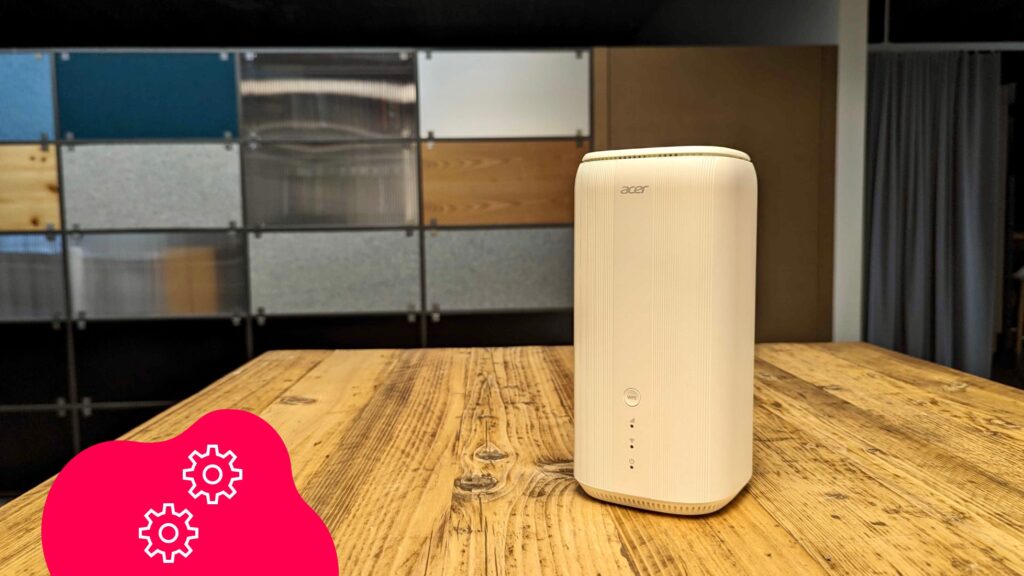
5G Router in Test: The Acer Connect X6E
With the Acer Connect X6E 5G CPE, we have unceremoniously replaced the Acer Predator X5. The reason is clear: With the X6E, Acer has put together even more functionality, an even stronger signal and an even lower sales price in a comparable form factor to create a package that is a great solution for 5G Internet at home or in the office for private individuals or small businesses.

Networked Laptops
If you have to keep a lot of appointments and still don’t want to do without the advantages of a dedicated and secure Internet connection, you can create an attractive all-in-one solution for your backpack with a SIM-enabled notebook. We present two devices and explain why we see SIM-enabled notebooks as the future of mobile working.
