Switching to Flat Mobile Is That Easy – Thanks to Number Porting
Contract deadlines, disconnections, phone calls to customer service: the list of worries when switching providers is long. But don’t worry, we can ease your mind. Switching to Digital Republic couldn’t be easier. You can book a Digital Republic subscription like our new Flat Mobile with just a few clicks and then simply sit back while we take care of the rest. This is made possible by number porting.
Step 1: Order a SIM Card
If you want to switch to Digital Republic, for example to benefit from our attractive new Flat Mobile subscription, the first step is to order a SIM card. As a new customer, you don’t even have to pay anything for the SIM card.
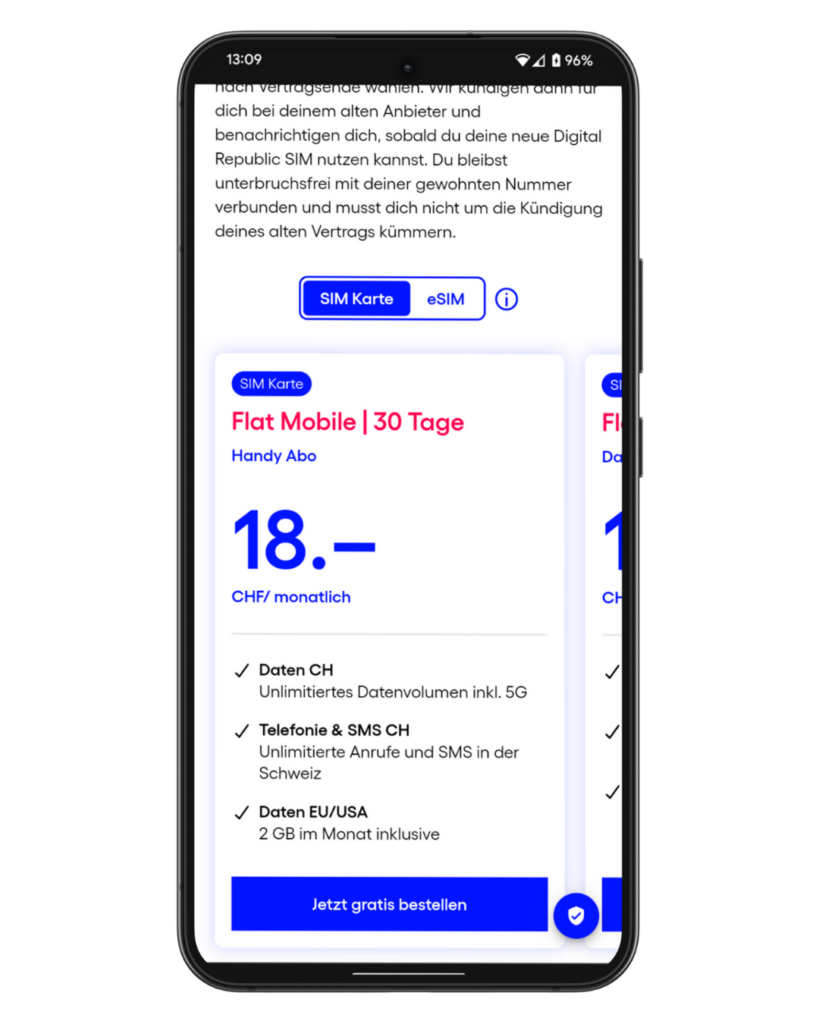
In a day or two you’ll have the new Digital Republic SIM in your letterbox and the fun can begin.
Step 2: Create a User Account and Activate Your Sim Card
As soon as you have received the SIM card, you can create an account at connect.digitalrepublic.ch and then activate your new SIM. To do this, select the “Add a new device” tile after registration and then click on “Activate SIM card”.
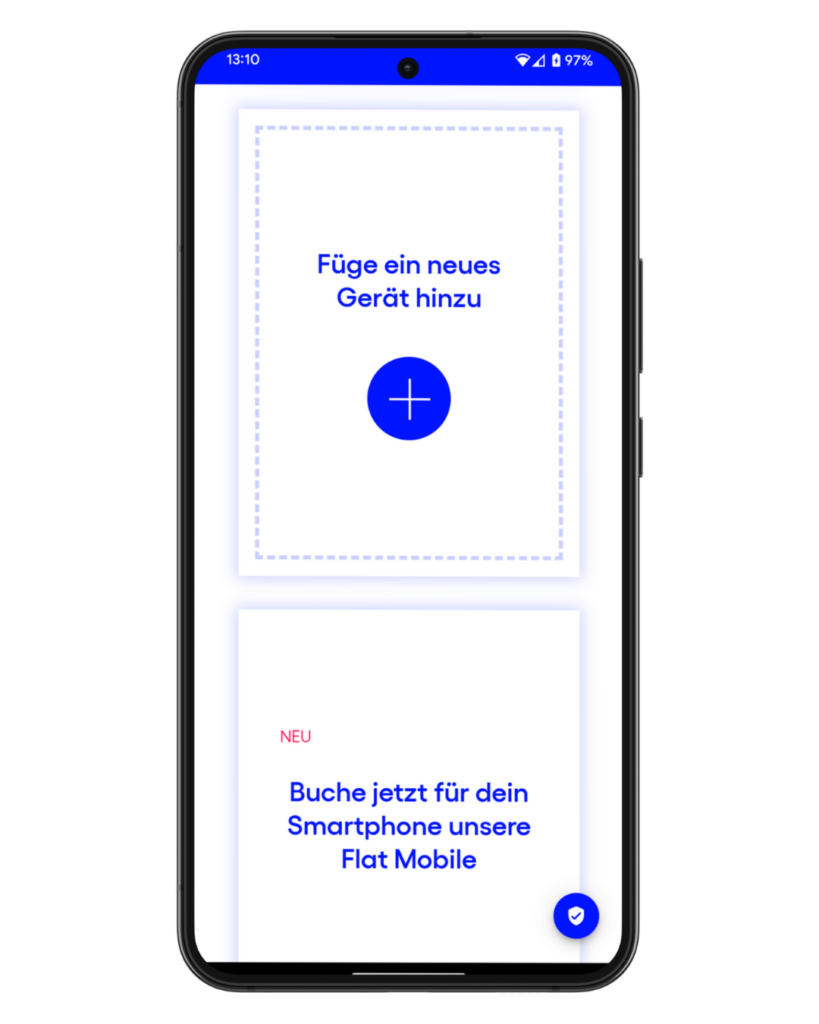
Then enter the SIM number on the SIM card you received by post and select the device type “Smartphone”.
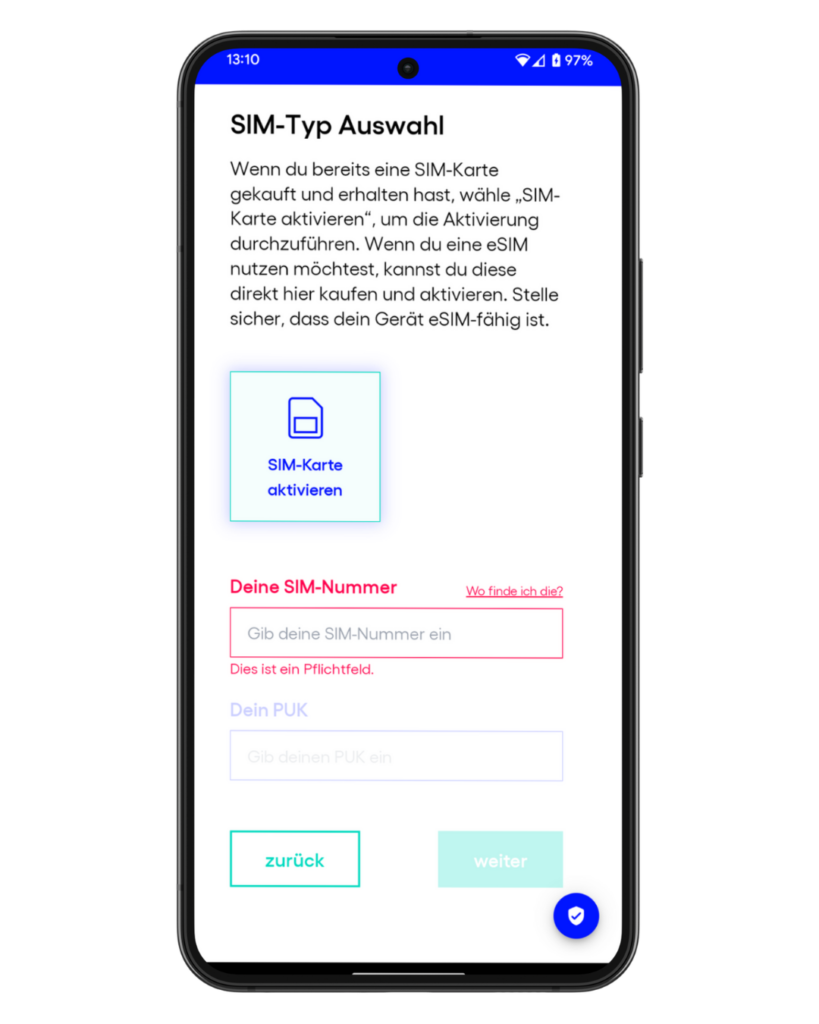
Next, you can choose whether you want monthly or annual billing and check the box at the bottom “Yes, I want to keep my current number.”. From then on, your part of the change is practically finished.
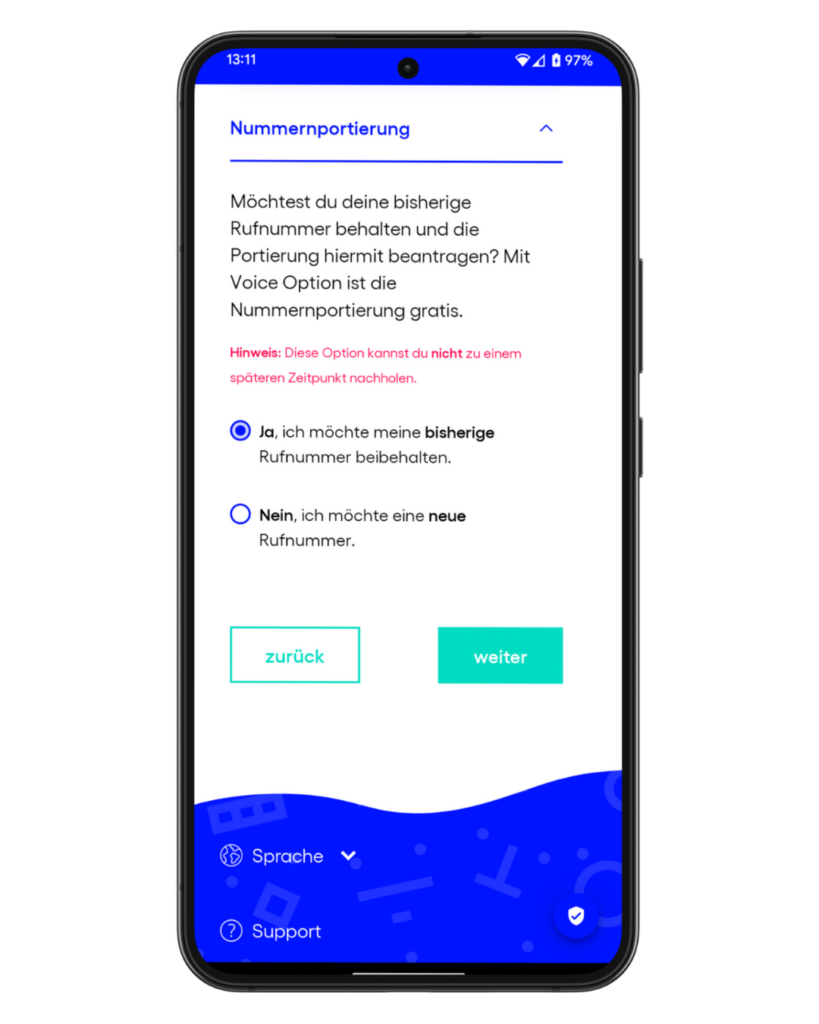
Step 3: Take Your Cell Phone Number With You to Digital Republic
Once you have selected number portability, all you have to do is tell us your current provider and your cell phone number. You can choose whether you want to port your number immediately or at the end of your contract. We strongly recommend that you choose porting to the end of your contract in order to avoid penalty fees from your old provider.
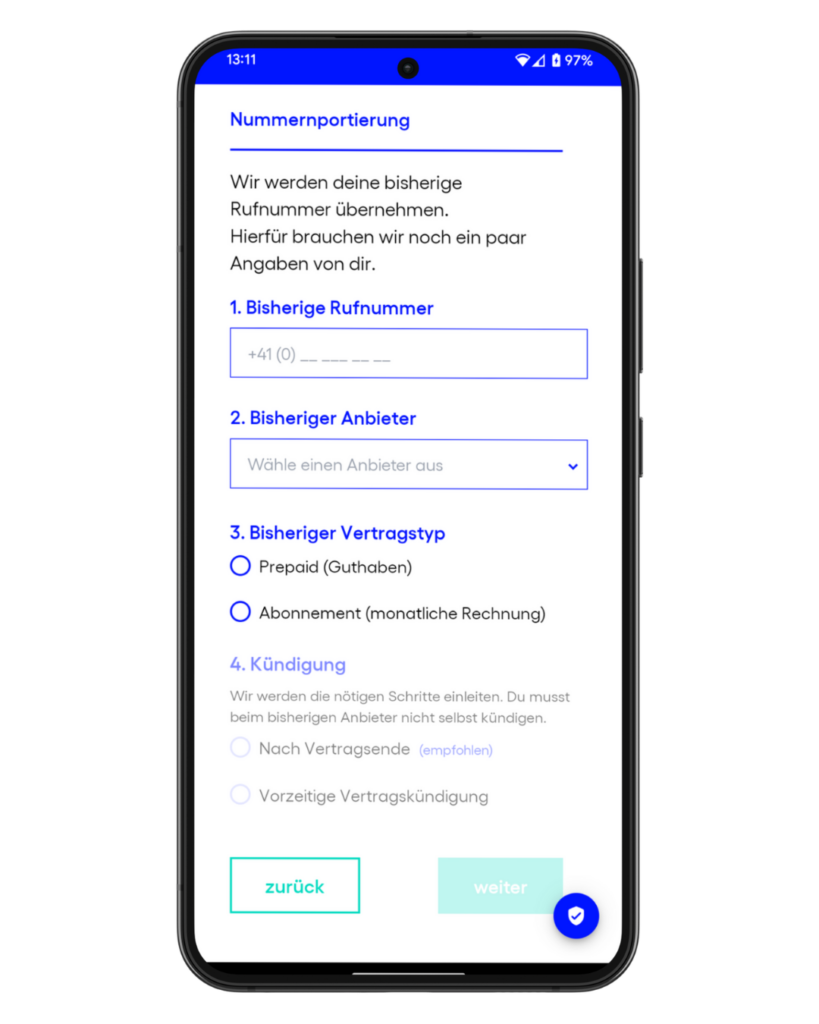
Then confirm everything and that’s it. We will take over from here.
Step 4: Wait and See
Once we have received your order to port your number, we will contact your old provider and cancel the contract on your behalf.
As soon as a date for the number porting is set, we will notify you and when the day arrives, you will receive another notification from us that you can insert your new Digital Republic SIM card into your cell phone. That’s it!
From this point on, you will be online with Digital Republic and can enjoy the benefits of Flat Mobile without any connection interruptions!
Discover Our Other News Articles

Payment Terminals for Everyone!
The world is becoming increasingly cashless. Small and medium-sized businesses in particular are faced with the challenge of having to accept electronic payments when dealing directly with customers. The necessary equipment is often expensive, complicated, and comes with a monthly base fee. But there are alternatives!

The Development of Our Ideal Cell Phone Plans for Switzerland
The path to the current Trio Flat Mobile Swiss, Flat Mobile, and Flat Mobile Plus cell phone plans is also an example of how Digital Republic wants to function as a provider and where its priorities lie. We have quickly transformed ourselves from a pure data SIM provider to a cell phone plan provider. And we have completely rethought the development process.

The Affordable Mobile Provider With Award-Winning Service
When it comes to mobile providers in Switzerland, the wheat is often separated from the chaff when it comes to price. Either you pay little for your subscription and do without services like support or 5G, or you go to one of the big providers and pay more than you might like. At Digital Republic, you get both!
